Your message has been successfully sent!
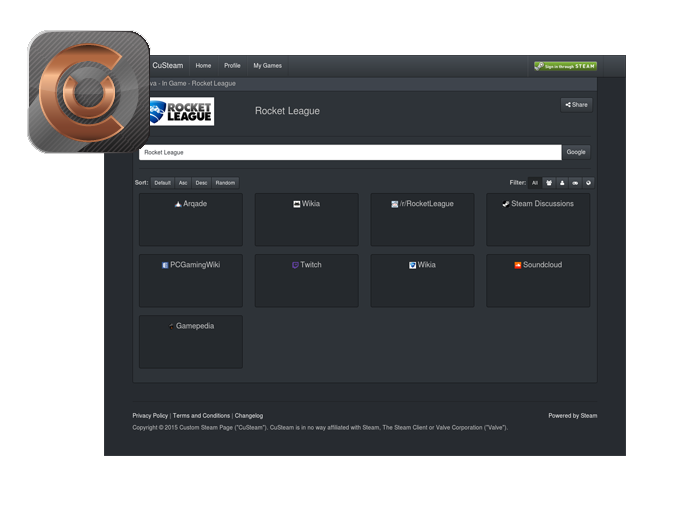
Put simply, it's a homepage for your Steam Overlay browser. We check which game you're playing (using your Steam profile), and the page changes to show you specific resources for that game. This can include links, search engines, and notes that you add.
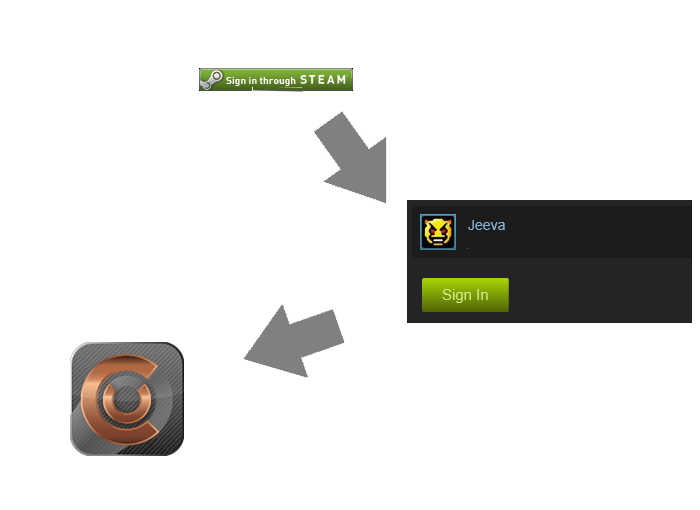
We use your Steam account because if you're looking for an Overlay homepage, you'll probably
have one. It passes a very small amount of information to us (basically an ID and your Steam Name),
and we check which games you have.
We detail what we do with this information in our
Privacy Policy (but don't worry).
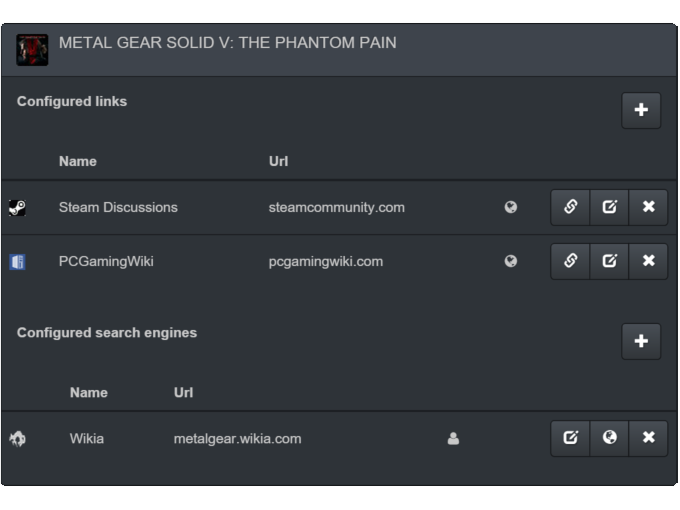
Whay! You're done. Okay - maybe not. We've got some links added by default to most games, but you'll probably want
to add some of your own. By going to My Games, you can add more links to any game
(or all your games at once).
New: You can now add Custom Search Engines to your game pages!

You can add any of these items Globally (to show up on any of the games, and when you're not playing a game), or by navigating to a specific game and adding it (in which case it'll only show up when you're playing that game).
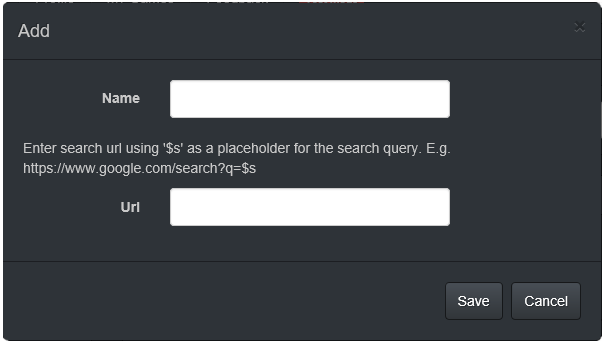
You can also add custom search engines, so you can save a step and search for that pressing question on Wikia or Arqade - or anywhere.
We've added popular default engines for Youtube, Twitch, Google, Bing, and more - but you can add your own by copying a compatible search URL in,
and replacing the searchterm with '$s'. This will then be replaced by whatever you're searching for.
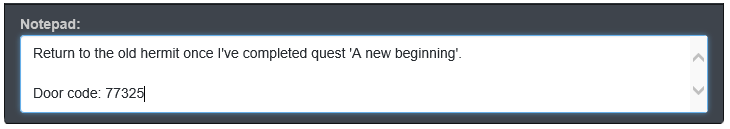
Everyone likes to take notes, and we've added a basic notepad to your page (for each game). It's not visible
on your public profile, so you can write notes about anything.
Note: We don't advise storing genuinely private data, such as account details or passwords, here.
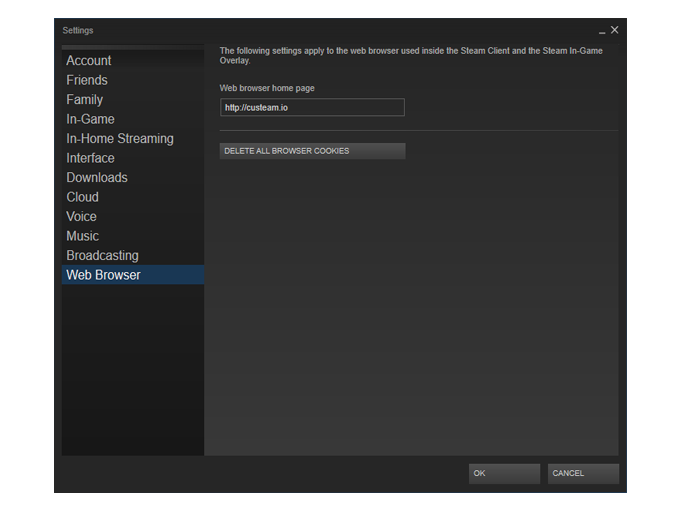
Custeam really works best if you add it as your Overlay homepage. This is pretty
easy - you can either add http://custeam.io (if you don't mind signing in), or add your full profile link
(so you don't have to sign-in). You can get your full profile link from your Profile page, or from the Share link on your ingame page.
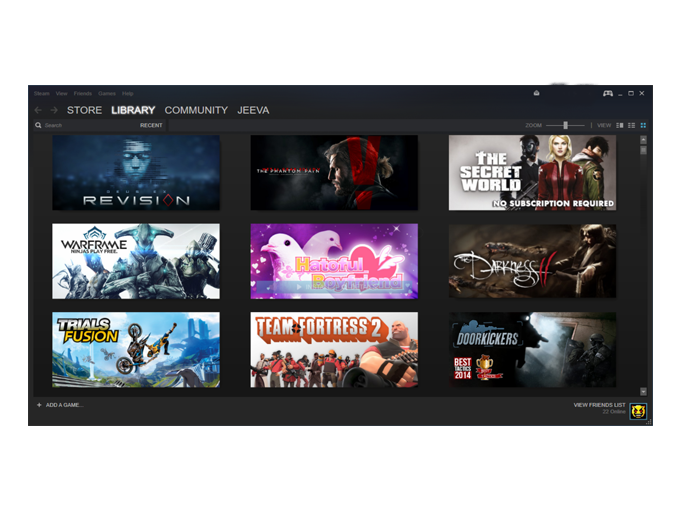
Brilliant! Go play a game, and when you need something, try CuSteam out. Hopefully you'll find it the perfect complement to the Steam Overlay browser. There is more stuff you can do, though...
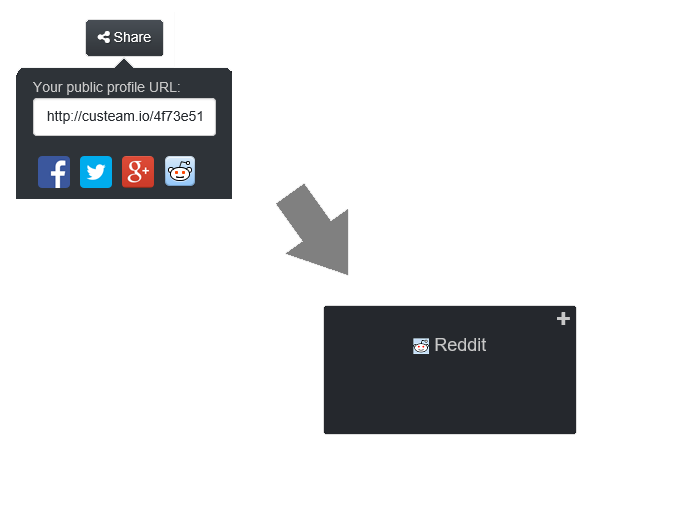
You can share your profile, so that friends can see what you've got as links - and they can then add them to their profile by clicking on the button shown hovering over the link.
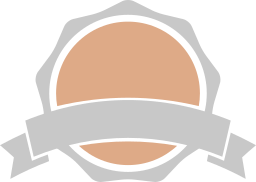
Okay, so we love achievements, so we added some to CuSteam too. You actually get one for looking at this page! You can see your achievements on your Profile page (along with any you don't yet have). You'll also get achievements for sharing your profile, adding links, using CuSteam frequently and more.
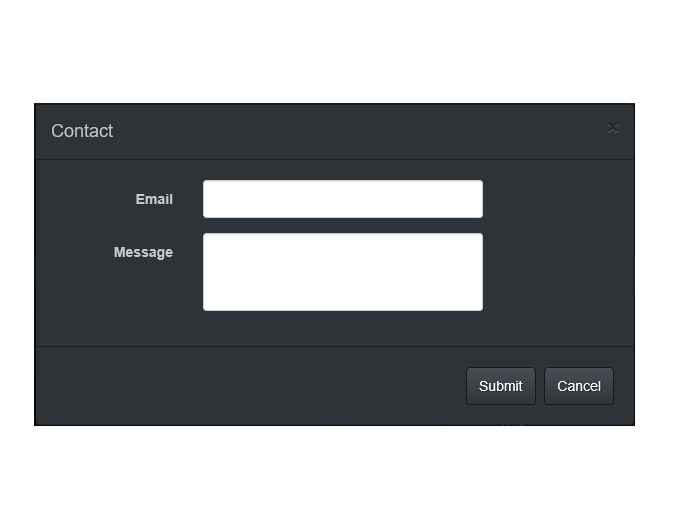
If you've got this far, you're doing well. We'd love to hear what you think of the site,
if there's anything you'd improve, and what you'd like to see added.
Let us know by hitting the Feedback button on the menu bar - you don't have to leave an e-mail address,
but we won't be able to ask you about the cool stuff you suggest if you don't. Alternatively, drop by our Reddit
page if you prefer.